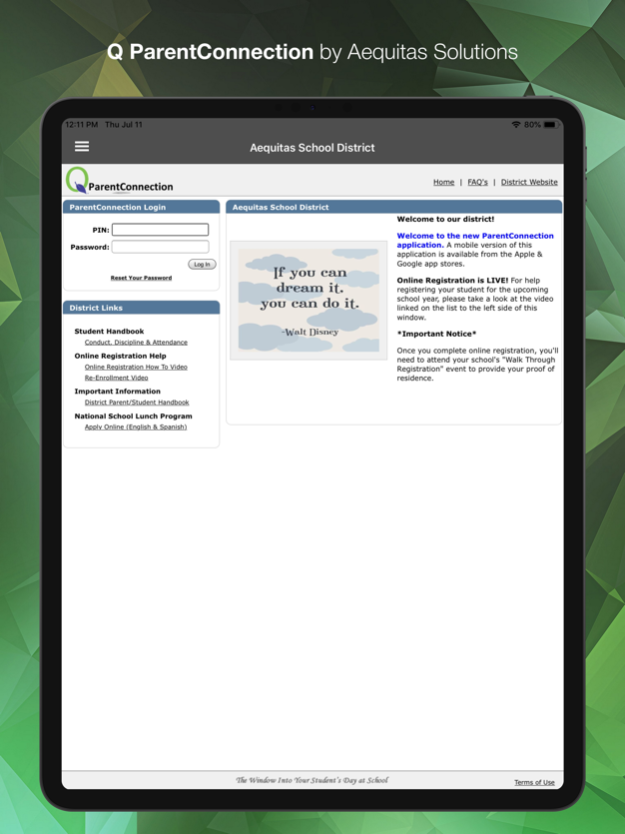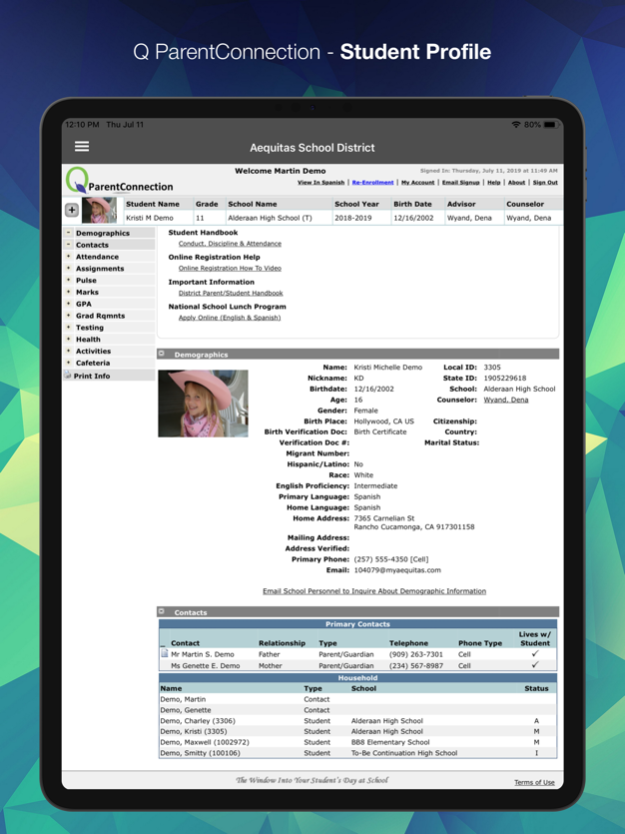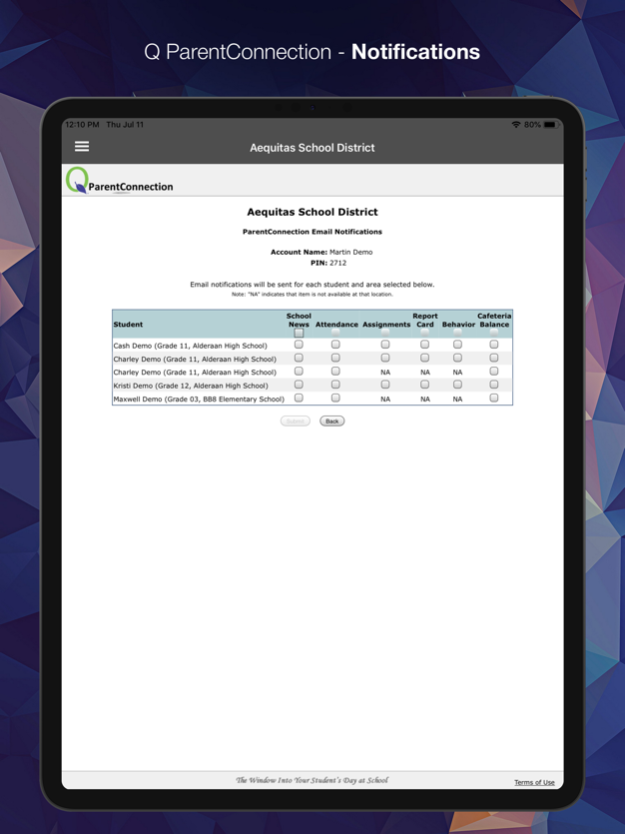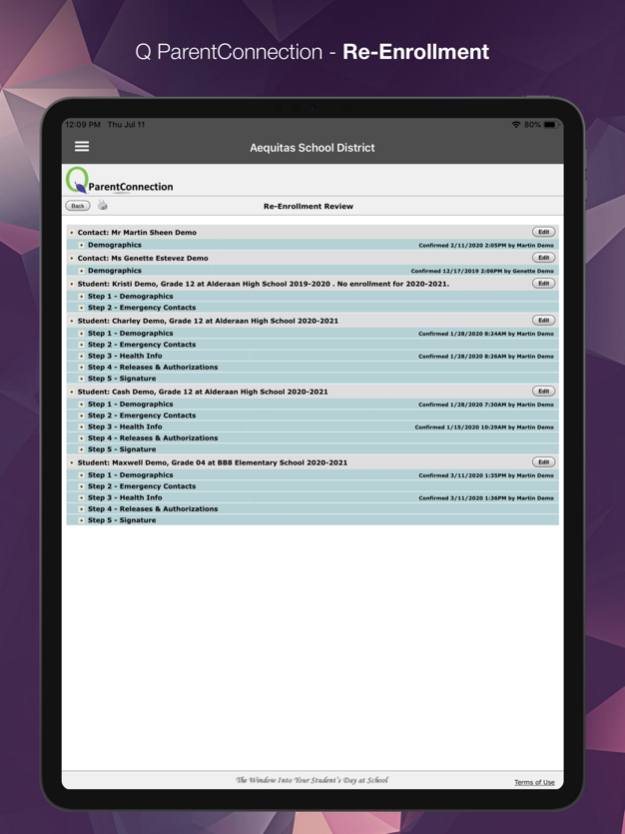Q ParentConnection 1.1
Continue to app
Free Version
Publisher Description
Q ParentConnect provides convenient, real-time access to your student's information like grades, behavior, attendance, food service, assignments and many other areas shared by your school or district.
In addition to access to your student's data the Q ParentConnect mobile app allows you to:
• Update your contact information
• Complete online re-enrollment when enabled by your district
• Report attendance to your school
• Receive push-notifications from your student's teacher(s), school and district
• Make online payments against Food Service and Student Body Accounting accounts
• View your student's data in your native language
To use the Q ParentConnect Mobile App your school district must be using the Q (or MISTAR) Student Information System and have this service enabled. Available data and options may vary by district depending on the district's preferences.
Aequitas Solutions, Inc. is a leader in innovative K-12 student management systems. Our mission is to lead the K-12 industry by providing next generation student management solutions that push traditional SIS boundaries, and to build lasting customer relationships based on openness, honesty, integrity, and a true sense of partnership. Q, its highly successful solution managing the information needs of millions of students, parents and educators, is a full-featured student information system (SIS) utilizing innovative tools, and proactive data analysis allowing educators to more fully focus on the individual and constantly changing needs of students.
Dec 13, 2019
Version 1.1
Added support for Report Card downloads. Corrected issues with paying Food Service account with PayPal or Authorize.NET
About Q ParentConnection
Q ParentConnection is a free app for iOS published in the Kids list of apps, part of Education.
The company that develops Q ParentConnection is Aequitas Solutions, Inc.. The latest version released by its developer is 1.1.
To install Q ParentConnection on your iOS device, just click the green Continue To App button above to start the installation process. The app is listed on our website since 2019-12-13 and was downloaded 2 times. We have already checked if the download link is safe, however for your own protection we recommend that you scan the downloaded app with your antivirus. Your antivirus may detect the Q ParentConnection as malware if the download link is broken.
How to install Q ParentConnection on your iOS device:
- Click on the Continue To App button on our website. This will redirect you to the App Store.
- Once the Q ParentConnection is shown in the iTunes listing of your iOS device, you can start its download and installation. Tap on the GET button to the right of the app to start downloading it.
- If you are not logged-in the iOS appstore app, you'll be prompted for your your Apple ID and/or password.
- After Q ParentConnection is downloaded, you'll see an INSTALL button to the right. Tap on it to start the actual installation of the iOS app.
- Once installation is finished you can tap on the OPEN button to start it. Its icon will also be added to your device home screen.